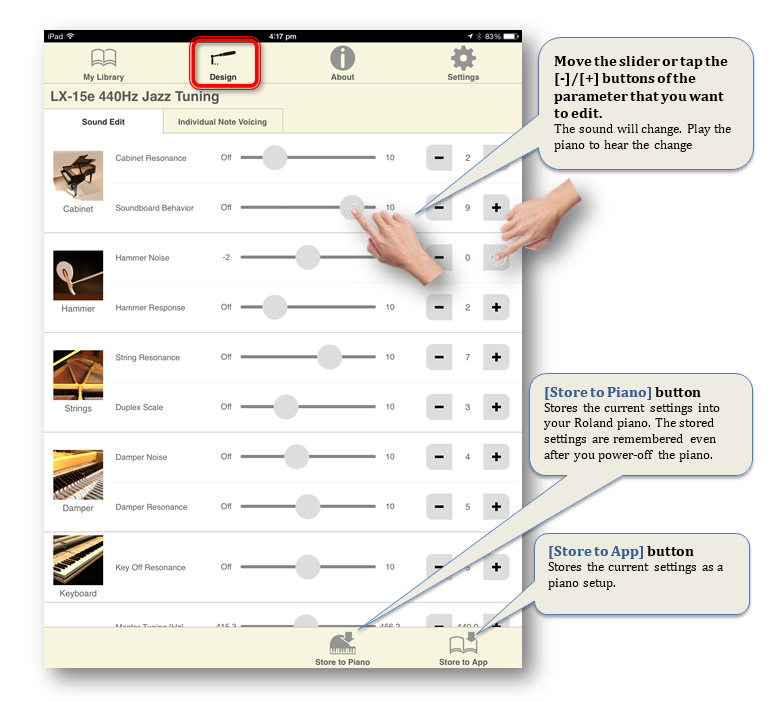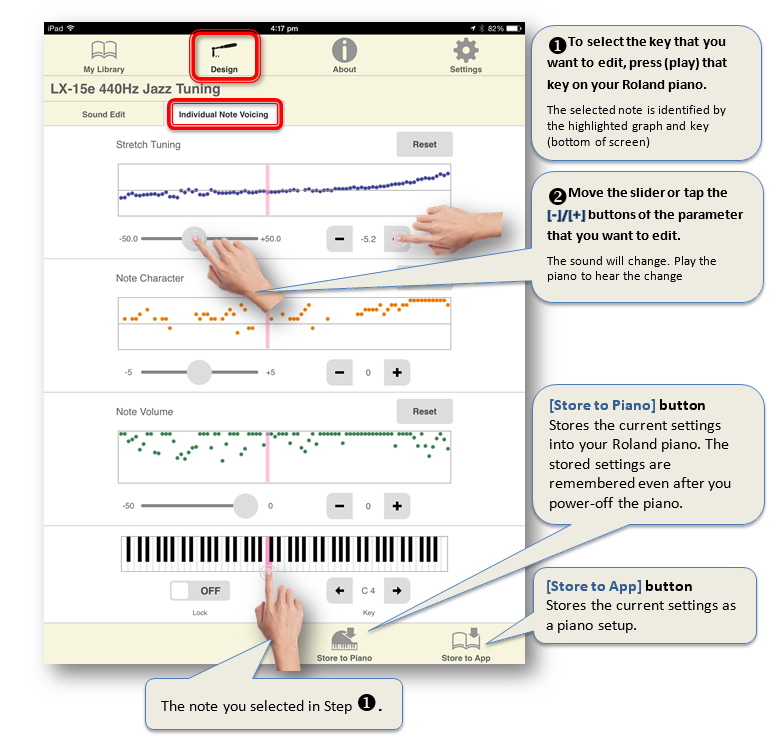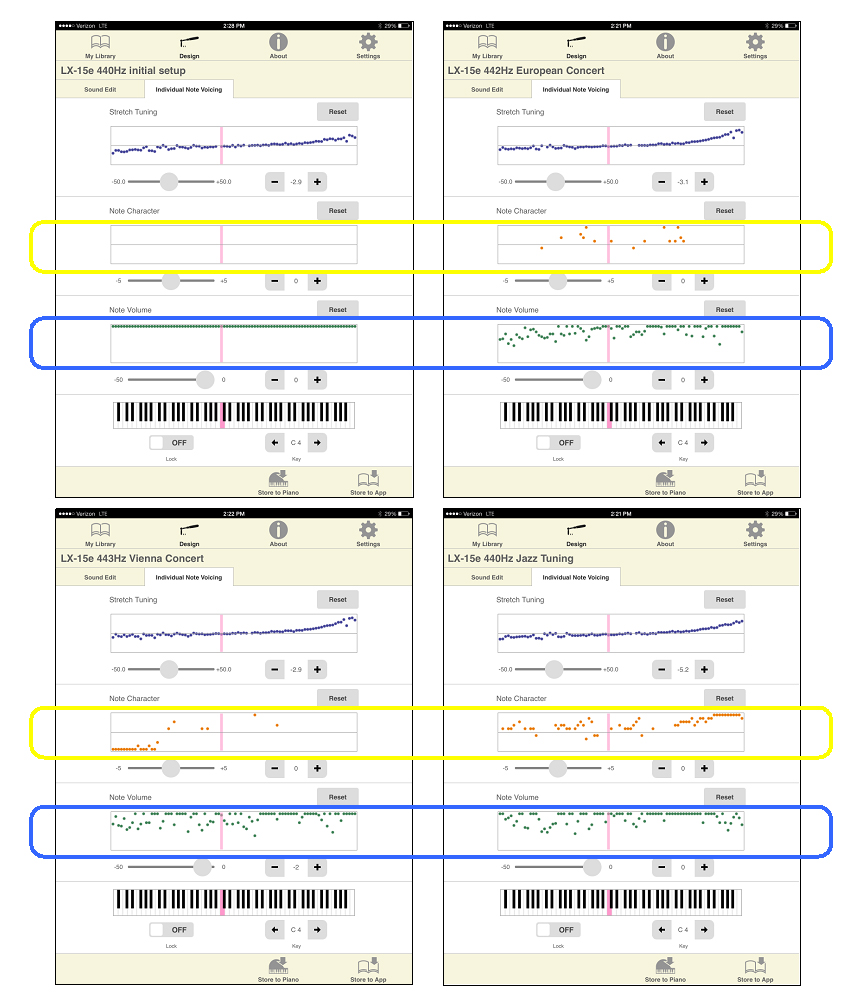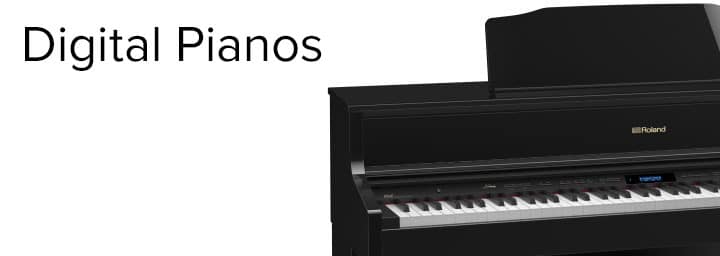Let me begin by stating the obvious – There will always be those who believe that the only acceptable piano is an acoustic piano, regardless of how good digital pianos become. And nearly all of the people who embrace digital pianos have their own personal and highly subjective opinions about what constitutes a ‘good’ piano.
Contributed by Mark van der Sluis for the Roland Australia Blog
Of course, this is hardly surprising because everyone has a different reference point or opinion (usually based on their previous experiences) of what a piano should sound and feel like. After all, acoustic pianos have a certain ‘randomness’ about them. Each individual note often has its own unique tone and character – even the tuning will vary slightly, note by note.
In stark contrast to this, digital pianos are note ‘perfect’– and therein lies the problem. They are almost too perfect! Much like a hydroponically grown tomato – it looks and feels great, yet somehow tastes like a cloned tomato. This is because sampling technology takes audio snapshots of a grand piano to create its ‘clone’ and then ‘cleans’ them up in the studio using EQ, compression etc. When completed, the sound source is usually quite adequate – but often lacks the inherent anomalies and organic tonal variations that exist in an acoustic piano.
So then, how do we make a ‘perfectly’ good digital piano sound natural and organic – more acoustic? Read on, you’re about to find out.
PERSONALISE AND FINE-TUNE YOUR SOUND WITH THE PIANO DESIGNER APP
Roland’s Piano Designer app helps you to personalise the sound of your Roland piano and lets you fine-tune the sound elements of your piano just like a piano technician does with an acoustic piano.
Keep in mind, the perfect piano sound is very subjective. My perfect piano sound for me will most likely be very different from the perfect piano sound for you! This new App gives you control over all of the elements and allows you to modify each note to be exactly how you want it to be.
Many of the features and functionality of the Piano Designer app are derived from Roland’s flagship V-Piano and are intuitively positioned on the simple and easy to understand interface.
Incredibly, you have complete control over the fine details of the piano tone, right down to each of the 88 individual notes. The genius of this is that you can save as many personalised setups as you like and use the app to change between them instantly.
Inside the app are many parameters that allow you to finely adjust the sound elements of the piano – all of which can be achieved by a simple swipe of your device’s touchscreen.
FEATURES OF THE PIANO DESIGNER APP
 Here are some of the features of the Piano Designer app that will allow you to create your own individual piano tone
Here are some of the features of the Piano Designer app that will allow you to create your own individual piano tone
- Individual Note Voicing
Graphically adjust the Pitch, Level and Tonal Character independently for each of the 88 notes
- Match your Tone to suit the environment
Set the acoustics to compliment the room or hall and eliminate excessive resonance
- Modify the piano’s physical components
Change the degrees that the Lid is Open or closed, adjust the string & hammer parameters
The Piano Designer app makes it easy to experiment to find your ideal piano tone! Change the values and you will hear what effect it has on the sound. If you don’t like the result, you can quickly and safely reset back to the original piano setting – so give it a go! (see screenshots below)
If you don’t want to customize any of the parameters yourself, the app includes many ready-to-play setups that allow you to enjoy custom tunings & voicing created by world-class piano technicians. This library of ready-to-play setups (screenshot below) will be expanded as future updates for the app are released.
You can save piano setups in “My Library.” By recalling a piano setup, you can instantly change the tuning and tonal character of your Roland piano.
EDITING THE PIANO SCREEN (DESIGN SCREEN)
Here you can edit various aspects of the piano’s sound. This app lets you visually edit the Piano Designer functions of your Roland piano.
In the Sound Edit screen you can edit the overall sound of the piano.
In the Individual Note Voicing screen* you can individually edit the pitch, tonal character, and volume of each key
* On the smartphone version, the Individual Note Voicing screen consists of the [Stretch Tuning] tab, [Note Character] tab, and [Note Volume] tab.
Below you can see the Individual note configurations of the LX-15e initial piano setup compared to several of the Piano Designer’s ready-to-play setups.
PIANO DESIGNER COMPARISON OF LX-15e PRESET CONFIGURATIONS
HOW TO CONNECT
Firstly, make sure that you have the latest version Operating System installed on your piano. Click on the corresponding link below (under RELATED PRODUCTS) to download the latest version OS and instructions for your model:
Now, all you need to do is download the FREE app to your Android/iOS device and connect to your digital piano. Depending on your Roland piano model, you can either use an Apple camera connection kit & USB cable or Wireless LAN. With more recent models, you can connect via Bluetooth.
Bluetooth
Apple camera connection kit & USB cable / Wireless LAN
LX-15e, HP-508, HP-506, HP-504, DP-90Se, DP-90e, FP-80
Piano Designer is compatible with both Android (4.2.2 or later) and Apple devices (iOS 7.0 or later) including tablets & mobile phones.
* Handy Tip: You can check the version number in most Roland pianos by holding the +/- key simultaneously and turning the POWER ON.