The default TD-27 trigger settings are carefully chosen for each pad trigger type to give the most reliable and expressive triggering.
V-Drums trigger settings can be extensively modified to suit your personal taste.
Let’s start with the basic trigger settings and what they do. Keep in mind, trigger settings interact with one another so there is an incredible number of possibilities with just these four main trigger settings!
Trigger PAD TYPE
The TD-27 includes pre-made templates of optimum settings for each trigger type available for use with the module.
Simply choose the trigger type you are using from the extensive list inside the module.
Pad types include kick, tom, cymbal, bar, and acoustic triggers all of which are editable should you wish to modify their trigger characteristics.
If edits are made to the pad type’s trigger settings, switching to another pad type and back again will recall the default settings for that pad type.
“To reset an individual V-Drums trigger settings back to factory settings, simply re-select the trigger type.”
Trigger SENSITIVITY
Value 1-32
“The trigger sensitivity setting determines how the V-Drums trigger responds to hitting strength dynamics”.
Low values will make the trigger less responsive to hitting strength.
Very high sensitivities allow playing with fingers but will effectively reduce the dynamics when playing with sticks.
Trigger THRESHOLD
Value 0-31
“The trigger threshold setting determines how hard you have to hit the V-Drums before a sound is triggered.”
When the strength of a hit exceeds the threshold, the module will produce sound. Below the threshold, no sound will be heard.
Remember:
*If the threshold is set to zero, any slight vibration will set off the sound engine.
*If the trigger threshold setting is too high, quiet hits will not register.
The default threshold setting is designed to eliminate unwanted triggering but still be low enough for intentional ghost notes to be heard.

Find your ideal threshold setting by raising the “Threshold” value when striking the pad.
Aim for a setting high enough that you can still hear your ghost strokes but where hitting other pads don’t cause false triggering.
Trigger CURVE
LINEAR | EXP1 | EXP2 | LOG1 | LOG2 | SPLINE | LOUD1 | LOUD2
“The trigger curve shape determines how the V-Drums trigger will respond to playing dynamics.”
The standard curve shape of LINEAR produces a predictable increase in volume with harder hits.

Alternative curve shapes are provided to allow the response to be tailored to the music style.
The following curve shapes are non-linear and respond differently through their range offering higher or lower dynamics than the standard linear trigger setting.
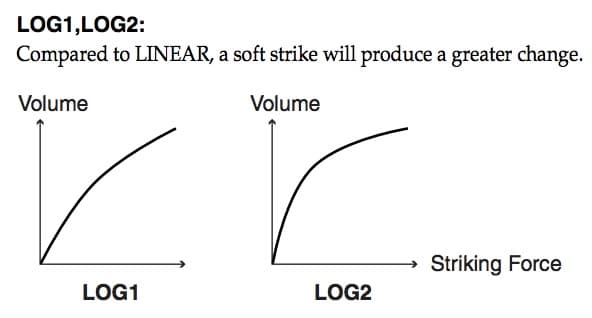

The Spline curve shape is useful for creating extreme dynamics.
If the aim is for dramatic dynamic changes, the spline curve is ideal.
Trigger TIPS: Try the LOUD curve shapes. They are ideal for:
- metal drumming.
- reliable and consistent triggering.
- copying drum machine like patterns without human-like dynamics.
PRACTICAL USES OF TD-27 TRIGGER SETTINGS
- The best trigger settings for fast double kick playing
- Choosing the best trigger settings for responsive ghost strokes
- How to adjust your triggers so they register quiet ghost notes
- What to do when vibrations are triggering off your drums
- The best trigger settings for use with mesh heads
Note: These settings are ‘Global’ and affect all kits.
This means once you change the TD-27 Trigger Settings, you have effectively customized the kit to suit your playing.
You can easily revert to factory settings at any time by re-selecting the trigger type, performing a factory reset or by saving your factory module settings to an SD card for quick recall.
Feel free to experiment and find your favorite settings, safe in the knowledge that the original factory settings are but a few button pushes away.
You can access the following V-Drum trigger settings in [SETUP]-Pad Settings
- Fast double kick playing – Playing lightly but still wanting a powerful and aggressive attack.
While light and delicate playing can be helpful for speed and stamina, the resultant drum sound often suffers from a lack of attack and intensity. An easy way to combat this with V-Drums is to modify the trigger response with a couple of small tweaks.
SENSITIVITY = 12-20
Increase the sensitivity above the default of 8 to respond more easily to lower velocity playing.
A setting of 32 will mean even the lightest hit will respond at full velocity making for an incredibly aggressive kick sound. A good middle ground maybe around 12-20.
CURVE SHAPE = LOUD2
Curve shape adjusts the reaction of the trigger through the velocity range.
The default curve shape of LINEAR produces increased volume as strike force increases.
LOUD1 & LOUD2 curve shapes produce powerful volume to even lighter strokes and can really help consistency in triggering.
- Ghost strokes on the snare are not loud enough compared to a full velocity hit- They can’t be easily heard when playing with the music
You could learn to play the ghost strokes, the little notes in between the main hits, louder or there’s a quick adjustment you can make that won’t affect the overall volume but help audibility of quiet strokes.
CURVE SHAPE=LOG2
- Quiet ghost strokes are not being registered at all by the module
Threshold determines when the module starts responding to hits. The ideal setting is the lowest setting possible where unwanted hits are not heard but your quietest hits are.
THRESHOLD=2
Tap lightly on the drum while adjusting to determine when the sound switches on and set the threshold accordingly.
This value will be wildly different for each trigger type so take your time and go through each trigger individually on the kit.
- Vibrations are setting off the trigger
Remember that the threshold setting determines when the module starts responding to hits.
The ideal setting is the lowest setting possible where unwanted hits are not heard but your quietest hits are.
Start with the threshold set to 0 and increase it a value at a time until false triggering stops.
THRESHOLD=4
Setting the threshold value too high will reduce the ability for low-velocity strokes to be heard so be careful.
- Triggering is unreliable and unpredictable when using the module with RT series acoustic triggers and mesh heads
You can easily build a hybrid acoustic and electronic kit using the TD-27 module and RT series acoustic triggers on an acoustic drum kit.
Be aware that the default trigger pad types for the RT triggers are designed for acoustic acrylic drum heads which have completely different characteristics than mesh heads.
These are some settings that work well with RT triggers and Roland dual PowerPly mesh heads.
This combination of mesh and settings offers excellent trigger consistency, dynamics and responsiveness on all acoustic drum sizes from 6-22”.
Using Roland PowerPly dual mesh heads

