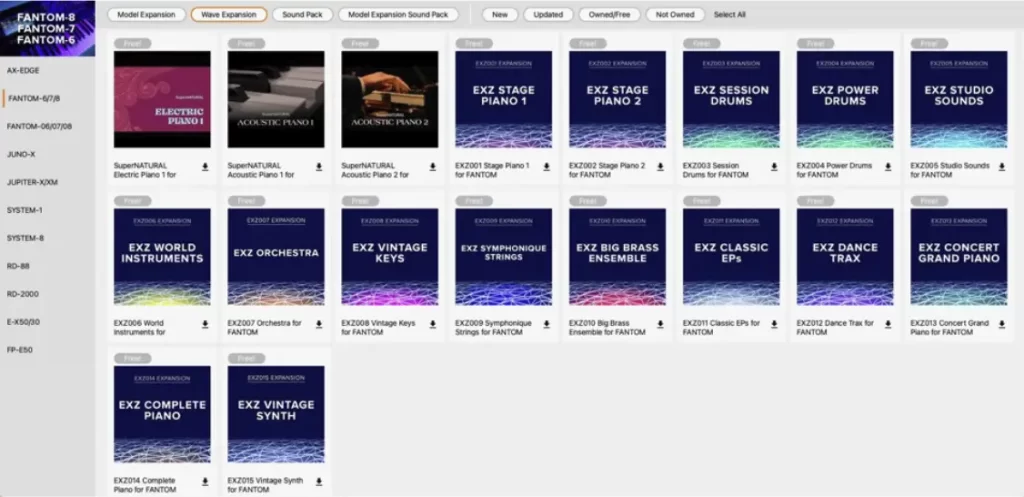Which FANTOM Should I Buy?
A FANTOM & FANTOM-0 COMPARISON
Have you been looking at the FANTOM range but not sure which one suits you best?
Maybe you need portability. Maybe you need a “Grand Piano” keyboard action with unlimited piano polyphony. Maybe you need a more streamlined design that will sit nicely on your desk in front of your computer as your interface and keyboard controller, or special requirements for external gear connectivity? There are quite a few differences between the flagship models and the newer 0 series FANTOMS. Which one do you need? It really depends on what you are wanting personally. In this article, we aim to help you decide by comparing the differences between the newer, lower-cost Roland Fantom-0 series keyboards to the flagship FANTOM models released in 2019.
For starters, there are three models for each series, each having a 61 note, 76 note and 88 note keyboard models. So obviously the shorter keypads are ideal for compact studio setups, part of a multi-keyboard touring rig or something light and easy for the gigging musician.
The full length keypads which are weighted are for the pianist in you, giving you the full range of the grandest of pianos!
Although the firmware or operating system is almost identical, there are quite a few differences between the flagship models and the newer, lower priced FANTOM-0 models. To be honest, there’s a lot to cover, but this article aims to point out the major differences AND similarities to help guide you in your choice.
(Quick Tip! At the bottom of this article there’s a link that lists all of the similarities and differences.)

Keyboard Feel and Weight
The obvious differences between the two series of synths is the weight and hardware with the flagship FANTOMS offering more physical knobs and buttons and many more connectivity options on the rear panel.
The keyboard actions on the FANTOM-0 series are designed for easy transportation with a lighter weight and feel where the FANTOM flagship models are either semi weighted or, as on the 88 Key model boasting Roland’s premium piano action with wooden hybrid structure, escapement and an ebony and ivory feel for the ultimate in playing experience.
Flagship FANTOMS also have eight times more memory available for expansions and keyboard samples. This means that you’re limited in the number of additional sound expansions that you can load into the FANTOM-0 available from Roland Cloud.

Flagship FANTOMS also have Roland’s incredible V-Piano engine.
The V-Piano gives you unlimited polyphony. This means you can play as many notes and glissandos as you want with the sustain pedal pressed and you still won’t run out of notes! You can also design your own piano. For each not you can change the tuning, the character and the level as well as parameters such as string resonance, hammer noise and more. This V-Piano engine is not in the FANTOM-0 series. Mind you, the SuperNATURAL Pianos in FANTOM-0 are really very good!
Other Features Only on the FANTOM
Stereo Analog Filter
FANTOM has a true analog stereo filter which can be routed in different ways within the effects matrix. This means you can have the filter on the master out or routed to one of the sub-outputs for just a selection of ZONES.
CV/Gate
While FANTOM provides enormous creative potential, you might want to integrate analog synths or drum machines with your setup. FANTOM has two sets of CV/Gate outputs so you can sync tempo or play them from FANTOM’s keyboard or its many pattern sequencers.

A Sequence of Events
The sequencer in the entire range is the same with sixteen MIDI tracks for sequencing sounds within Fantom, as well as outboard gear or computer software synths.
You can arrange your tracks and sequences into groups for creating verses and choruses, or different loops or groups of loops to trigger on the fly for live improvisation. Or, make an arrangement to piece together your next big hit!


Realtime Recording
You also have the option of Realtime recording, Step recording, or TR-REC recording methods. This means you can play your music in on the keyboard or program notes or beats with the buttons, just like a drum machine!
What’s really handy is the different editing methods in both Fantom and FANTOM-0 with Piano roll edit and Microscope edit functions. You can see what notes you’ve played and edit, change or fix them.
This includes the very cool Touch Edit/Automation functions for adding and editing very musical expression to your music. Check this out HERE!
Wave Expansions
The FANTOM flagship owner can load all 15 wave expansions and still have space for plenty of keyboard multi-samples. However the FANTOM-0 series only has space for up to 4 or 5 expansions depending on the size of the files you are importing.
For an extensive chart of the amazing huge amount of content Roland has made for FANTOM click the graphic above. Roland is constantly updating this content and there’s huge libraries, new sound engines and patches all the time. e.g. FANTOM flagship can have 15 wave expansion tiles, currently 5 x Synth Model Expansions and well over 100 sound pack titles for fresh genre specific synth patches. This means that just within FANTOM you can create a monolith orchestration of different synths, sounds and grooves!
The FANTOM-0 comes preloaded with three piano expansions. There are the beautiful sounding SuperNATURAL Acoustic Piano 1 and 2 and also the SuperNATURAL Electric Pianos from Roland’s infamous long legacy of piano instruments.
With these preloaded expansions, the FANTOM-0 will have about 100 MB of available space but you can remove some of the preloaded expansions if you want to start downloading extra content from Roland Cloud.
Back Up & Compatibility
Do you want to share or swap sounds? Or maybe you’re touring and hire a FANTOM interstate. You can backup your FANTOM-0 and load a mirrored copy into the FANTOM-6/7/8 and vice versa! Just make sure you have the same preloaded content in both synths. For example, if you have created a new Tone using one of the available wave expansions, that same wave expansion will also need to be installed in the other FANTOM or FANTOM-0. The same goes for Model Expansions like the JUPITER-8. Just make sure that any downloaded expansions are in both synths.
n.b. If you have created a SCENE using V-PIANO in the flagship FANTOM, it will be replaced with a SuperNATURAL piano in the FANTOM-0 as V-PIANO is only in the FANTOM flagship.
HOT TIP. If you save and transfer a SCENE to another FANTOM, it will automatically transfer new Tones as well! That’s really handy!


What is ZEN-Core you say?
The ZEN-Core Synthesis System works across hardware and software, delivering decades of Roland’s genre-defining sounds with the power to shape them in new and exciting ways. ZEN-Core’s sound compatibility lets you share your favourite synth bass with a friend or an effect-laden electric piano with bandmates or collaborators, so they can play the exact same sound on their ZEN-Core instrument or in their DAW.
Visit HERE to discover the amazing Roland ZEN-Core system.

We’ve all heard of the “Cloud” but what is Roland Cloud?
Roland Cloud is an online service where by installing and using the Roland Cloud Manager app on your computer, you can download new sounds, additional synth engines and wave expansion, some free and some you can buy for your FANTOM or FANTOM-0.
This gives you even more sounds to inspire your music creation!
FREE STUFF
Why not check out all the sounds and synths you can get by visiting www.rolandcloud.com
Sign up and your free Roland account includes:
ZENOLOGY Lite software synth
30-day free trial of Ultimate with membership for new customers
Zenbeats Music Creation Software
CLICK HERE!

So, which FANTOM suits you?
The flagship FANTOM, the Rolls Royce of synthesizers with all the bells and whistles, or the more affordable and light weight FANTOM-0?
Whatever your choice, just remember, FANTOM is an evolving platform with new sounds and capabilities added regularly.
For FANTOM visit https://www.roland.com/au/products/fantom_series/
For FANTOM-0 visit https://www.roland.com/au/promos/fantom-0_series/
For and indepth guide to FANTOM visit https://rolandcorp.com.au/blog/fantom-the-ultimate-guide