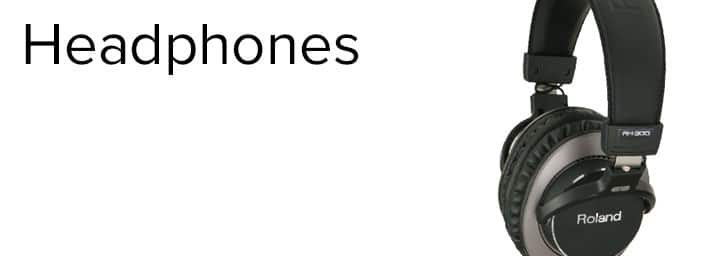Improving your music production setup doesn’t have to be headache-inducing or break the bank;
Today, home recording equipment is both affordable and compact. However, there’s more to making a good recording than simply hitting the big red button and then playing. We’ve put together a few tips to help you get the best out of your music production setup, regardless of whether you are using DAW recording software, an integrated hardware recorder/mixer or even an old tape machine. It goes without saying that good music production starts with a good performance of a well-arranged song. However, even a good performance can be compromised before the sound reaches the microphone. So, lets dive in to how we can improve our music production! Contributed by Roland UK1: Use common materials to control and improve the acoustics of your home recording studio
If your vocal or instrument recordings round roomy and boxy, the problem almost certainly lies with the room, not with the recording equipment. While full-scale acoustic treatment is expensive, you can make a vast improvement by hanging up blankets, sleeping bags or duvets around the area you’re using to record or mix in to dry up the sound. You don’t need to treat the whole room — just the area you are recording or mixing in. When recording vocals, pay particular attention to any hard, reflective surfaces close behind the performer. Without treatment they’ll bounce sound back into the ‘hot’ side of the microphone making your recording sound boxy. You can hang a thick polyester duvet over a boom mic stand set up in a T shape, then hold the duvet in place with plastic woodworking clips — often available from your local pound shop or DIY store. Hanging the acoustic treatment away from walls is more effective than hanging it right against the walls. And don’t forget to put a pop filter between the microphone and the singer. For your mixing position, use absorbers at either side of you to intercept reflections from the side walls. If you have any absorbers left over, hang them behind the speakers. If you’re in rented accommodation and want to use acoustic foam absorbers rather than duvets and blankets, but can’t glue your foam tiles to the walls, glue an old CD to the back of each foam panel instead (top centre). Then hang the whole panel from a map pin or picture nail by hooking the CD’s centre hole over the nail head.2: Improve the feel of your production with Quantization
Musical feel often involves slight changes in tempo or notes being played just before or just after the beat. However, hard quantizing can destroy that feel. Where some quantizing is necessary to tighten up a MIDI performance, try the percentage quantize function to leave some of the natural feel intact. This is a great trick to improve your music production. With some musical styles it may be better to ignore the click altogether and just treat the computer or digital recorder as we did tape machines. It might make editing a little harder but the end result may well end up sounding more natural. Computer Music Production for Beginners Part 1: The Essentials3: Keep your recording levels under control
While analogue gear can often take signal levels well in excess of +15dB VU before anything clips, digital recorders have no headroom above digital full scale. This means you’ll need to create your own safety margin. If you set your average signal level to be around the -15dB mark on your computer’s record level meters you’ll avoid accidental clipping. You also won’t be fighting against excess levels when you come to mix. Most computer DAWs also seem to sound cleaner when the recording levels are kept to sensible levels. Which Audio Interface Is Right For You?
4: How to use reflections to your advantage
Vocals are best recorded in a fairy dry acoustic environment. However, acoustic guitars and other stringed instruments benefit from a few controlled reflections where a hard floor usually gives the best results. If you don’t have a hard floor, then just put a panel of hardboard, MDF, plywood or even a few tea trays and place mats on the floor. These should reach from below the instrument to beneath the microphone.5: Set up your monitor speakers in the best location
In a domestic sized rectangular room, having them face down the longer axis invariably produces the best results. This is especially when it comes to keeping the bass even. Having said that, the bass response of small rooms is unlikely to be perfectly even. In which case you may have to accept (and ignore) any peaks and bumps at the bass end. Resist the temptation to use a lot of low EQ to ‘fix’ bass problems. These are more likely to be due to your music production environment than to your mix. Studio monitors are normally set up symmetrically about the centre line of the room. The aim is to form a roughly equilateral triangle with the listener. However, if the bass sounds uneven in your room, you may be able to improve things by moving the monitor speakers a few inches off centre or changing their distance from the wall behind them. In order to improve your music production, getting this monitor position is crucial. How To Record A Whole Band In Your Home Studio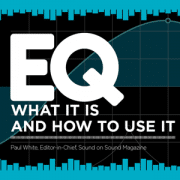
Related music production post: Quick and Dirty EQ Tips for Mixing
6: Your Mix Position
If you’re working in a small, square room, move away from the exact centre of the room when making mix decisions. This is because there’s nearly always a big drop in bass at the centre of the room. Small rooms are notoriously difficult when it comes to accurate monitoring. Don’t use speakers that are too big for the room and always double check your mixes on headphones.7: Referencing
Following on from the previous point, double check your mixes on other speaker systems such as a domestic hi-fi or car stereo system. If you can get your mixes to sound acceptable on all of them you know you’ve improved your music production.
8: Using Headphones
Headphones are great for mixing, especially at night, and they’ll also pick up small details that loudspeakers may miss. However, you still need to check your mixes on speakers. This is due to the perception of stereo imaging and of the level of bass differing between these two means of listening. With headphones, the left ear only hears the left channel and the right ear only the right channel. Whereas with loudspeakers, some of the sound from the left speaker reaches the right ear and vice versa. It is important that your mix sounds right on both speakers and headphones. So-called open back headphones are generally the most accurate for mixing. Which Headphones Are Right For Me?9: Improve the source
Always keep in mind that the most important part of a recording happens before the sound even reaches the microphone. So take care to produce the best sound and best performance at source. This includes the musical arrangement and the choice of sounds. Particularly electric guitar sounds and synth sounds. If anything is out-of-tune or out-of-time, do it again.10: Studio temperature and its effect on equipment
The warm atmosphere in a studio can cause tuning to drift, so check your guitar and bass tuning between every take. I use a Boss TU-10 Clip-On Chromatic Tuner on both my acoustic and electric guitars. These have always proven to be accurate and reliable. You may also find that if you record using software as most musicians do these days that your DAW includes a tuner. This is great as you can leave it on screen for when you need it.Related Products