As you know, Bluetooth technology is everywhere these days. You’ve used it for hands-free calls, or with your wireless keyboard. However, Bluetooth’s applications in a piano are far more diverse, and can enhance your experience of playing the piano significantly.
- Audio Streaming
- Digital sheet Music & Apps
- Roland Piano Designer
Contributed by Rudi Zarka for Roland Corporation Australia
Audio Streaming
Turn your piano into the seat of inspiration with immersive Bluetooth audio
Sometimes you want a bit of inspiration before you sit down for a playing session at your piano.
Picture this, you select your favourite performance on YouTube, or a recording on Spotify or Apple Music. You then sit at one of our superb LX700 Series pianos and listen to the streamed performance come through the powerful muti-channel acoustic projection speaker system. All the nuances and expression are brought to life and sound fills the room, perhaps for a moment you imagined it was you playing!
Take a step forward and it could be you. Not only can you enjoy performances for inspiration and enjoyment but listening to material you are learning and having it right there in front of you can also be a great help. You may even watch a masterclass for instance and put learnings into practise as you watch.
Here’s an introduction to a great masterclass series with Australian concert pianist Van-Anh Nguyen.

Digital Sheet Music & Apps
Although using traditional sheet music is something you may always continue to do, the ease with which new content can be obtained digitally is definitely something to consider. Here are some of the immediate benefits:
- No need to visit a store
- Browse up to 700,000 musical scores on your device
- Listen to and preview music before you buy
- Use your piano pedal to turn the pages as you play
But there is a lot more to Bluetooth than just digital sheet music!
As an example, our Piano Every Day app is a must have , and is a free download to use with Roland’s HP700 Series or LX700 Series pianos.

Bluetooth Apps are all about enhancing your piano experience, having more fun, and of course making the whole experience interactive. You can for instance take control of your Roland piano’s control panel and make all your sound selection settings, metronome settings and more directly from your device. You can even save your favourite settings to recall later.

Roland Piano Designer – Fine tuning and voicing the sound of your piano
If you have a discerning ear then there is a good chance, you’ll be wanting to have your piano sounding the way YOU like it! Getting the right balance of key-touch and adjusting the subtle nuances of the piano tone can sometimes be difficult to achieve, as every home environment is different.
With an acoustic piano or traditional piano with strings, a piano tuner/technician would prepare your piano in your home and voice it according to your room and to your tastes.
On Roland’s HP700 Series or LX700 Series pianos, you can do this yourself with the Piano Designer app. This is a market leading feature that allows you to fine tune the voicing (mellow to bright) and pitch of individual notes on the piano. You can save your favourite settings to recall at any time. This level of control will let you get your own tailored Piano sound and match it to the room’s acoustics
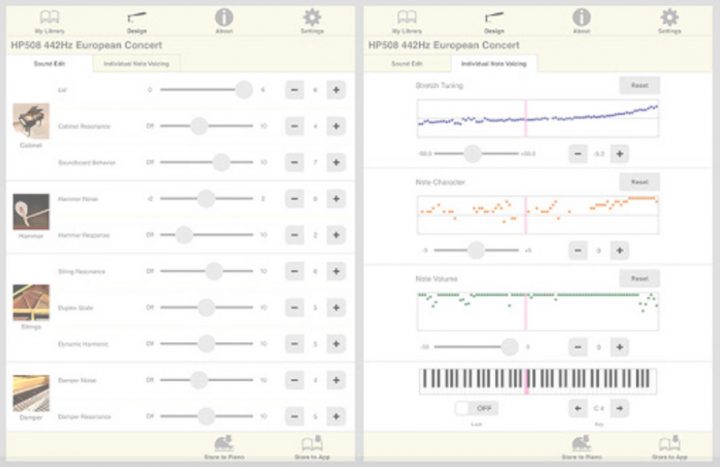
Related Article
The ground-breaking Roland Piano designer app
Playing the piano is such a rewarding and enriching pursuit which can provide so much enjoyment. Roland’s engineers are always striving to enhance the pianistic experience, whilst not diluting the core essence of what it is to play piano.
As you can see there is a lot to be gained using Bluetooth technology. In addition to providing real tools to help you continue your piano journey, there is also a lot of fun to be had which is always a good thing.


