Make your own unique sounding kits! Creating Roland TD-17 kits using the highly customizable sound engine is a breeze.
The internal factory sounds are velocity sensitive and multi-layered and there is a range of practical adjustments you can make to dramatically or subtly modify every sound.
Each trigger surface can have two complete factory or user sample sound layers assigned. Importantly, these two layers can be switched, faded or mixed together. This layering capability is the key to unlocking the creative potential of the TD-17.
The following are some examples of how you might use layering when creating TD-17 kits:
- Use Drum Sample Library Sounds to combine with the TD-17 internal sounds for an unlimited drum sound palette
- Use classic drum machine sounds for a human-playable drum machine with your groove
- Layer ‘elements’ such as beater and stick attack, reverb tails, snare rattle or kick sub channel sounds to reinforce the drum sound
- Layer percussion including hi-hats, cowbells, shakers, and tambourines to any part of the kit
- Switch between completely dry and wet sounds depending on how hard you hit
HOW TO USE ‘USER SAMPLES’ WITH THE TD-17
TIP: Turn off H&R to allow separate assignment of head and rim triggers. You can also set different SUB layer sounds and volume and pan levels for these two trigger zones.
The TD-17 allows samples to be loaded into internal memory where they can be triggered from any zone of connected triggers.
The ‘Play Type’ of sounds can be one-shot hits that play from start to end or phrases that start and stop with alternating hits. Samples can also loop indefinitely until hit again.
Importing Samples Into The TD-17
- Insert SD Card
- Press [USER SAMPLE]-(MENU)-IMPORT-(ENTER)
- Press [FOLDER UP] to locate your sample folder
- Choose a sample and press [SELECT]
- Choose any blank internal memory spot to load the sample into.
TIP: Use the ‘Song Player’ to stream backing tracks and audio that does not need to be triggered from pads. Streaming is instant and does not require importing into the module so takes up no valuable user sample space.

Playback Options for User Samples
The way each user sample responds when triggered can be adjusted in the TD-17.
The following are the playback options and the typical uses:
One Shot
Hit to start the sample playing from start to end. Hitting again re-triggers the sample. This is useful percussion sounds that you want to play dynamically
Phrase
Hit to start the sample which will play to the end. Hitting again will stop it from reaching the end. Useful for loops and backing tracks.
Loop
Hit to start a continuous loop. Hit again to stop.
TIP: Change samples to ‘POLY’ mode so that they can overlap. This is useful for cymbals and drum hits with long tails.
‘Mono’ mode will allow only one version of the sample to play at any time. This can be useful where a clean kick drum sound is required or for triggering musical phrases where only one version is to be heard at a time.
ASSIGNING SOUNDS TO TRIGGERS IN THE TD-17
Each trigger zone in the TD-17 can be assigned two sound layers called Main and SUB.
These two layers could be internal sounds which are already multi-layered velocity switching themselves or you can combine samples with the internal sound engine in several ways.
If you want to add a user sample layer, simply choose the sound from the ‘User Sample’ category when assigning a sound.
These layers can be mixed, switched or faded together for many creative possibilities.
Here’s a description of the various fade/switch methods that can be used when creating TD-17 kits:
MIX
Main and SUB layers are always mixed together with the volume balance determined by SUB volume.
Use: Ideal for combining ‘element’ sounds such as snare rattle, kick drum sub microphone, reverb
FADE1
The SUB layer will come in only at the velocity level chosen from 0-127 and its level determined by the SUB volume.
Use: Layer a cowbell on the hi-hat that only triggers when played at higher velocities. See the ‘More Cowbell’ patch number #31 in the TD-17 for an example.
FADE2
The SUB layer will come in gradually at the velocity level chosen from 0-127 and its level determined by the SUB volume.
Use: Create a custom kit with user samples taken from drum sample software.
For example, a similar internal snare sound is used for ghost strokes, rolls and subtle playing and the drum sample is assigned to the SUB layer. The SUB layer gradually fades in to combine with the factory snare. As a result, this technique allows subtle playing response and offers huge creative possibilities.
SWITCH
The SUB layer will replace the Main instrument at the velocity chosen between 0-127 with its level determined by the SUB layer volume.
Use: Dramatically change sounds depending on how hard you hit. You could have 17” hi-hats when played softly or pitched up 12” hi-hats when playing harder.
TIP: When using user samples that will be played percussively that is where you want the tail of each note to remain when another is played on top, change the mode of the sample from ‘Mono’ to ‘Poly’
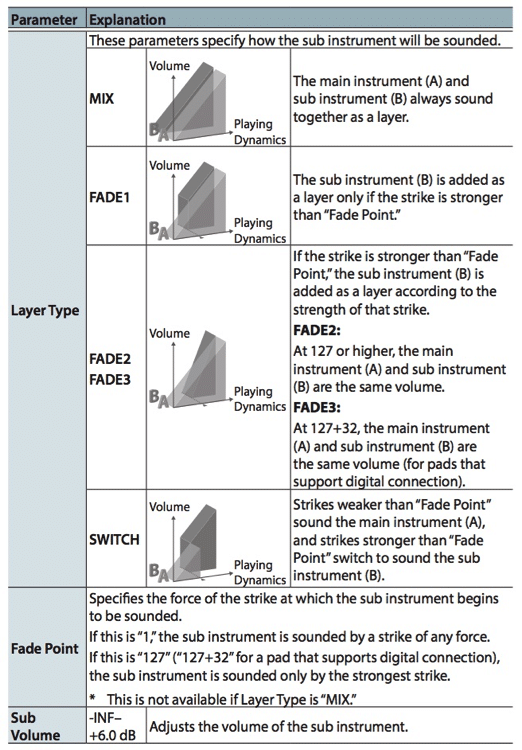
USING EFFECTS WHEN CREATING TD-17 KITS
The TD-17 includes both AMBIENCE and MULTI FX generators for applying a wide range of natural and studio type effects to the drums.
The simplest way for creating a TD-17 kit with effects is to choose a pre-made factory kit already with effects on it and simply swap out with an effect of your choice.
When Creating TD-17 kits the AMBIENCE generator is ideal for placing the kit sound in a particular space.
From small rooms to huge stadiums, each setting has its own unique characteristics.
Importantly, the size, shape and even wall type and microphone position can be changed.
The MULTI FX generator is for dramatic effects like delays, flanging, phasing, ring-modulation, and overdrive.
Use the SEND page in the AMBIENCE and MULTI FX generators to adjust how much of each instrument is sent to the effects generators.
TIP: “For quick and dramatic EFX changes in the TD-17 choose Kit #30 ‘Bottle’ and change the Phaser effect to one of your preference.”
OTHER-MULTI FX

Of course, once you have an effect you like, you can continue to swap out the sounds for a completely unique, custom kit.




